Here's a series of pictures I took of the fuzzy lil wumpus over the course of about 30 seconds while he was talking to his daddy. He's the first person I've met who can feel totally elated and devastated in the same second. It's amazing.
*Click on Picture for full size image*
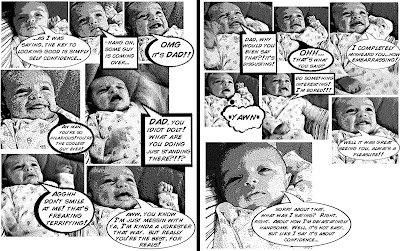
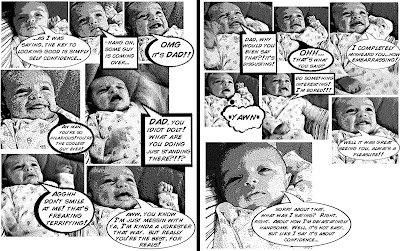
He's just passionate is all. It's easy for him to get upset, but just as easy to get him smiling again. This cartoon illustrates his personality quite well. Now I see why your blog took a bit though, making art takes a lot longer than just haphazardly typing a few paragraphs. Oh, and I have no idea what you mean either as far as your about me section goes. I'm totally confused.
ReplyDeleteyes, yes. passionate is the word for sure. I don't know if you're right about why it takes me so long to blog though...it just takes me a while to do things. I think I'm like my dad that way. Oh, and yes. I guess my 'about me' thing was a bit vague, I've been meaning to fix it. but basically it means that I...uh...well, babies you see...I like them. and making them. because if I were to make one, I'd have one of my very own, which would be nice since I like them so much. oh!! That reminds me of this dream I had last night. I dreamed I got pregnant. It was terrible. and then..well actually I think that's all there was to it. I guess in retrospect it wasn't as exciting as I was originally thinking...
ReplyDeleteStill blown away by your cartoon-makin' skillz...AND your baby-makin' skillz! 'Cuz...yeah...I DO know what you mean (*wink-wink*, *nudge-nudge*).
ReplyDeletehaha yeah, you OUGHT to know what I mean, considering the fact that you've got better baby makin' skillz than anyone that I know, if we're getting technical here. Mine are definitely sub-par, what with it taking me like 2 years to successfully do it and all...oh but the cartoon stuff is SUPER easy if you've got photoshop. All you do is:
ReplyDeleteImage>Adjustments>Hue/Saturation -- move the saturation slidebar all the way left to make image black and white.
Image>Adjustments>Levels -- move all three sliders close together and probably more towards the left to make the image as contrasty as you can while still recognizing everything.
From there it just depends on the type of look you want. you can do:
Filter>Artistic>Cutout(and/or)Posterize OR
Filter>Brush Strokes>Ink Outlines
and there are several others that'll give you a comic bookish feel too. From there you can go to the shape maker took (they actually have one that's the shape of a comic balloon) or you can do what I do and just steal a balloon from someone else and paste it in there or make your own custom one with the circle shape and then line tool. Then just type in text. Super easy. I honestly feel like I'm not all that great at it so I'm flattered you think I am. If you decide to try it, lemme know if you have any questions cause I'd love to see a cartoon of Ryker since we all know he'd make a pretty badass super hero. :)
AWESOME! Thanks for letting me in on how to do some super-rad cartoons. Now, I just need to procure Photoshop. It's a good thing I'm pretty sure I'll be able to do it at little-to-no out of pocket costs. It's on! Huzzah!!
ReplyDeleteExcellent. :) I'm super excited to see your little man in action!
ReplyDelete